No products in the cart.
HOW TO SIGN UP IN APP?
STEP(1)
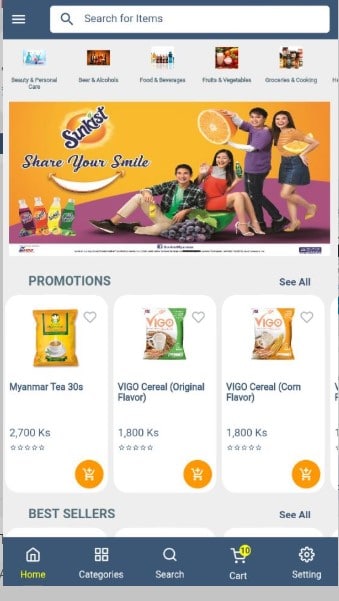
- Open the Burmart application, click the Menu Bar to sign up.
STEP(2)
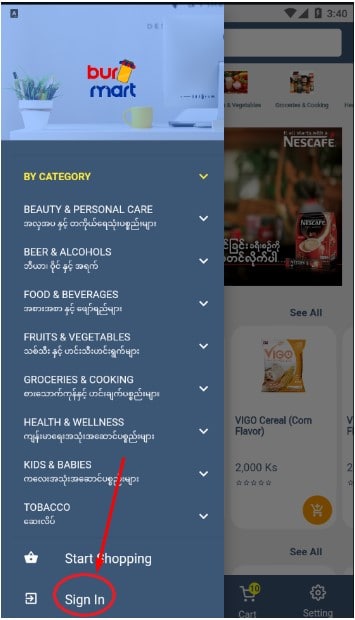
- Click Sign in
STEP(3)
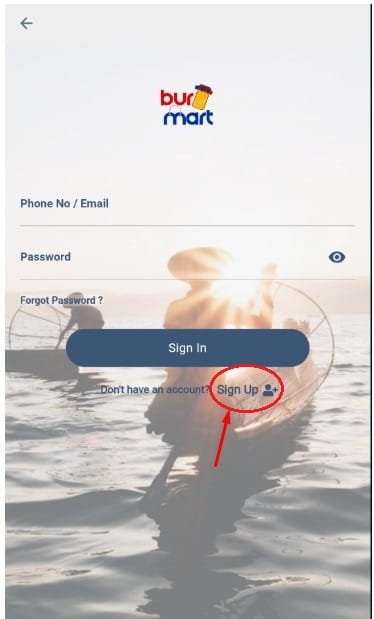
- Click Sign up
STEP(4)
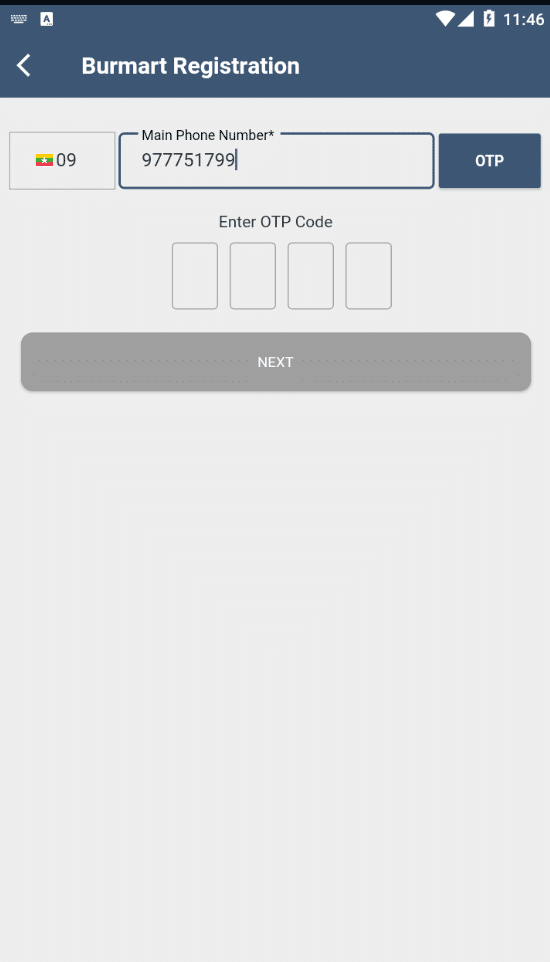
- Enter phone number (09 is not required)
- Click the OTP code
STEP(5)
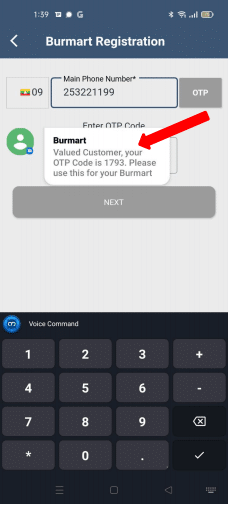
- Enter the OTP code that sms came up with Burmart Name and click Next.
STEP(6)
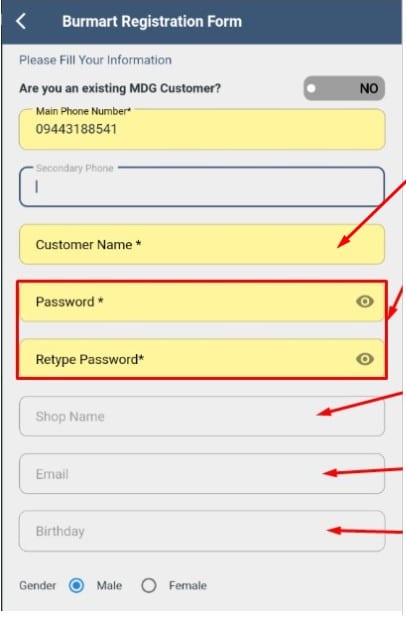
- Insert Customer Name
- Please provide password.(You can provide an easy-to-remember password.)
- Please enter a shop name(if any)
- Enter your email address(if any) and date of birth
STEP(7)
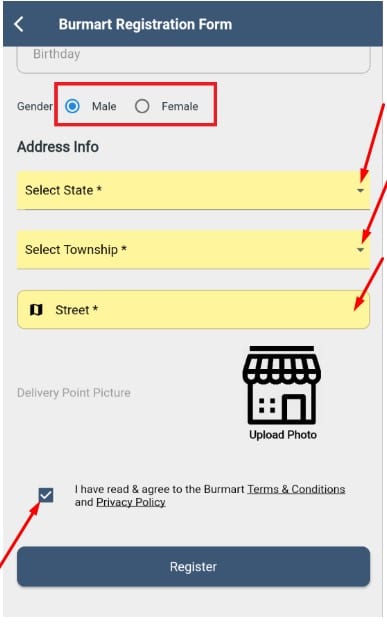
- Choose Male or Female
- Select State/Region
- Select Township
- Type your address
- Click the Terms and Conditions check box, then click register.
HOW TO SIGN UP(EXISTING CUSTOMER)
STEP(1)
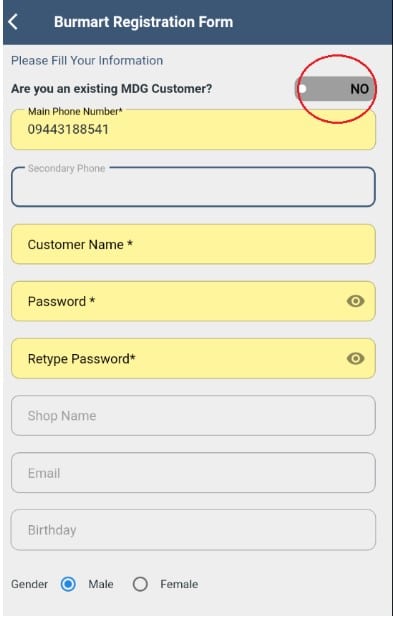
- Select Yes as the Existing Customer of MDG.
STEP(2)
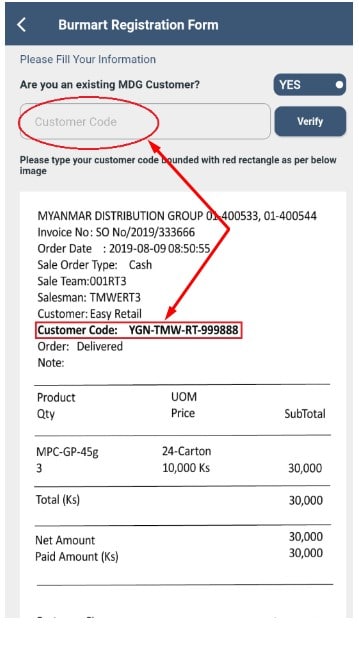
- In the Customer Code field, enter the Customer Code shown on the voucher purchased by MDG.
STEP(3)
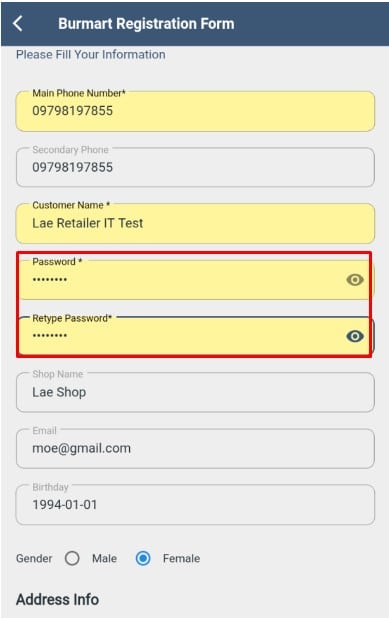
- Please provide a password.(You can provide and easy-to-remember passowrd.)
STEP(4)
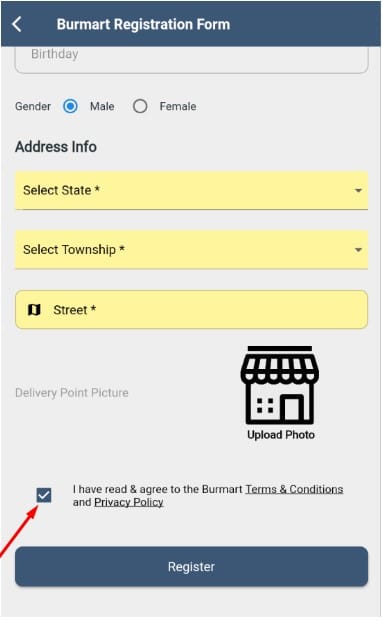
- Click the Terms and Conditions check box, then click register.
HOW TO SIGN UP IN APP?
STEP(1)
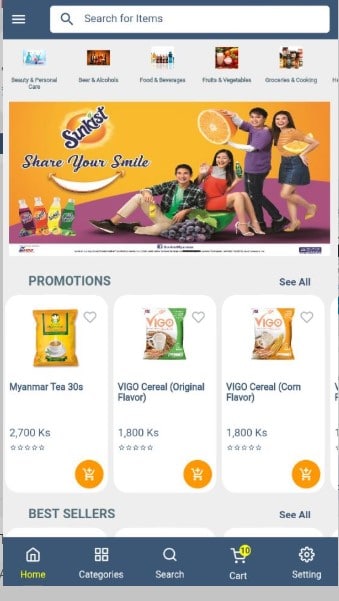
- Open the Burmart application, click the Menu Bar to sign up.
STEP(2)
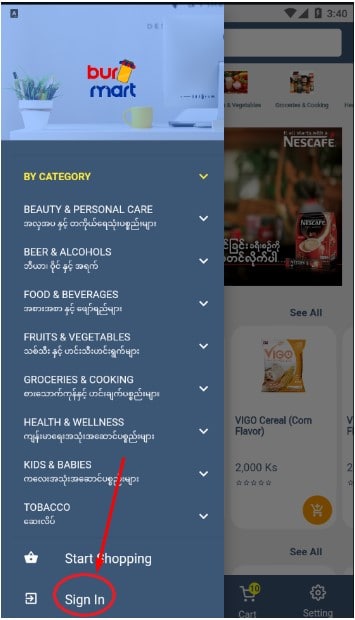
- Click Sign in
STEP(3)
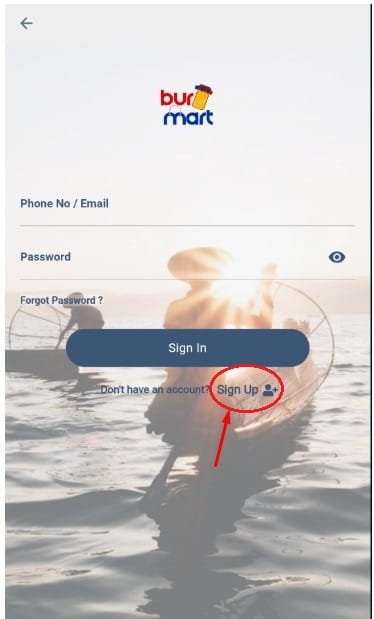
- Click Sign up
STEP(4)
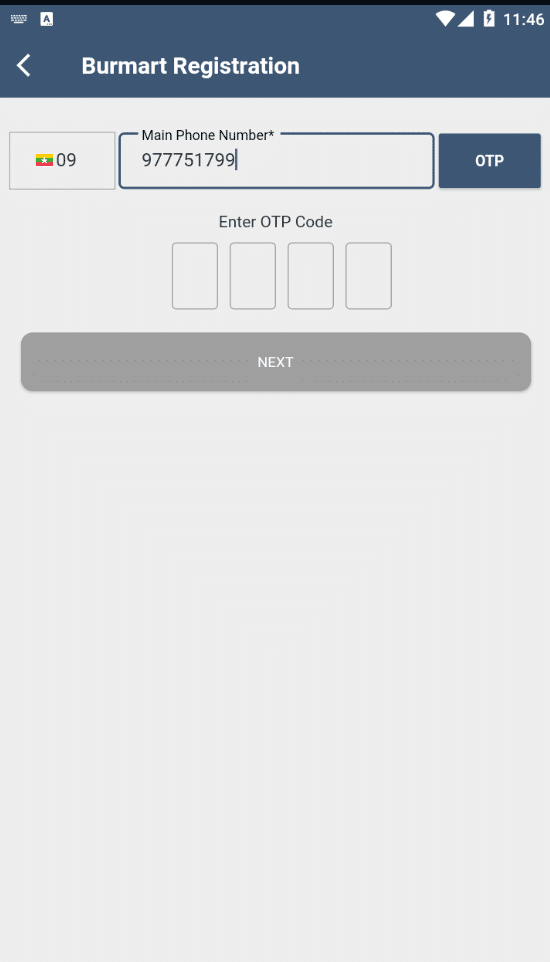
- Enter phone number (09 is not required)
- Click the OTP code
STEP(5)
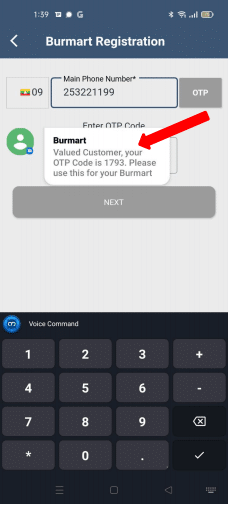
- Enter the OTP code that sms came up with Burmart Name and click Next.
STEP(6)
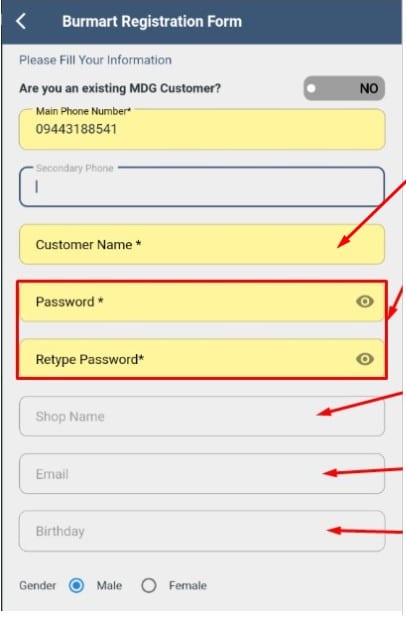
- Insert Customer Name
- Please provide password.(You can provide an easy-to-remember password.)
- Please enter a shop name(if any)
- Enter your email address(if any) and date of birth
STEP(7)
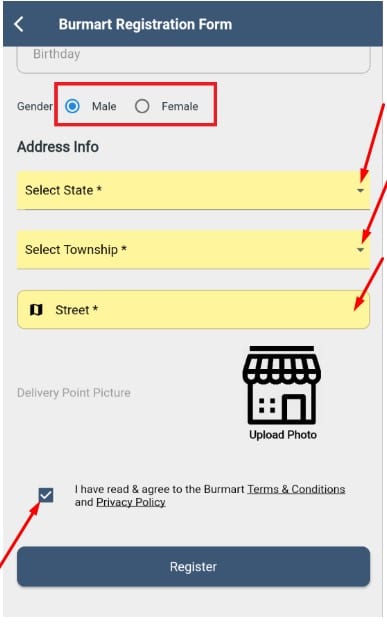
- Choose Male or Female
- Select State/Region
- Select Township
- Type your address
- Click the Terms and Conditions check box, then click register.
HOW TO SIGN UP(EXISTING CUSTOMER)
STEP(1)
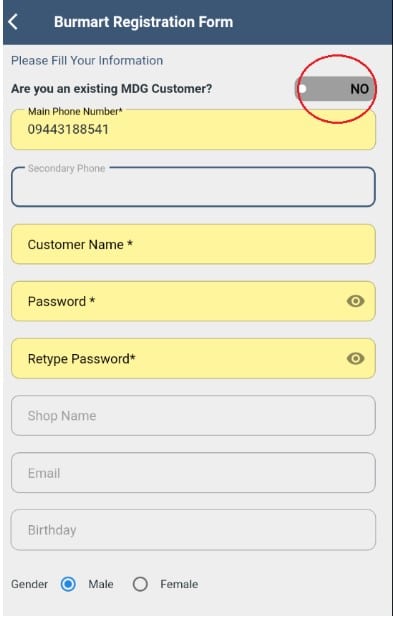
- Select Yes as the Existing Customer of MDG.
STEP(2)
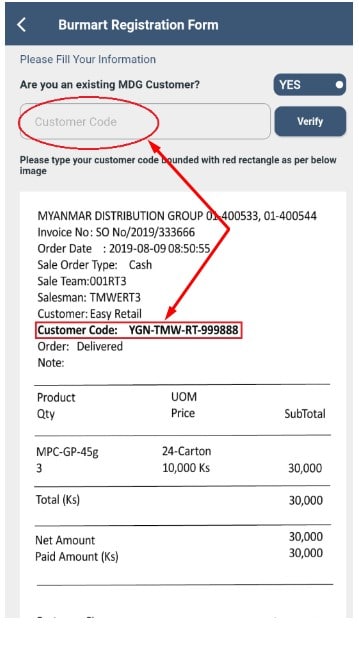
- In the Customer Code field, enter the Customer Code shown on the voucher purchased by MDG.
STEP(3)
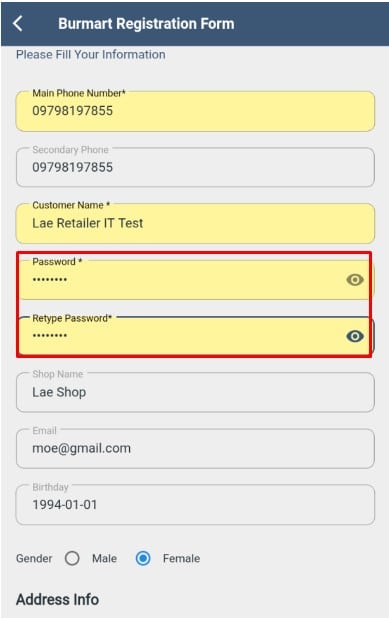
- Please provide a password.(You can provide and easy-to-remember passowrd.)
STEP(4)
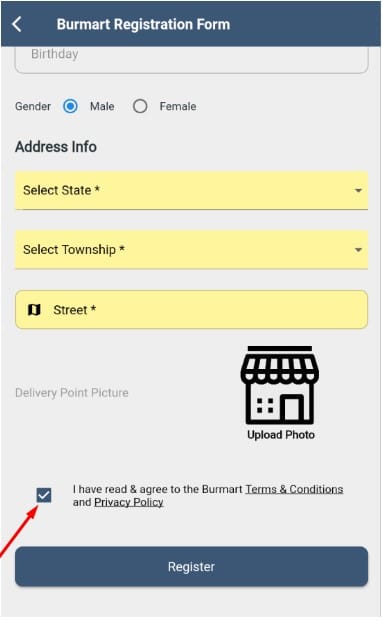
- Click the Terms and Conditions check box, then click register.
STEP(1)
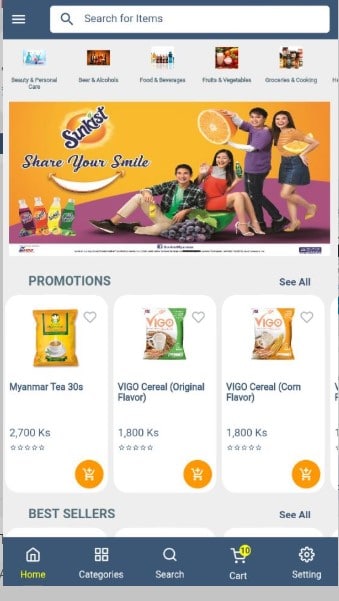
- Open the Burmart application, click the Menu Bar to sign up.
STEP(2)
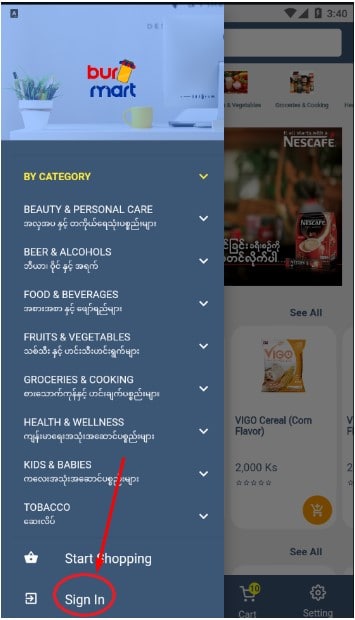
- Click Sign in
STEP(3)
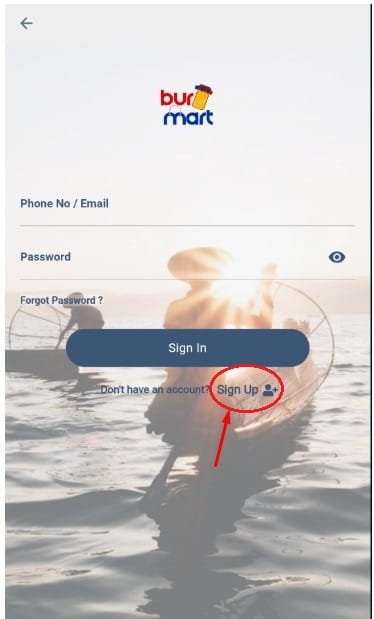
- Click Sign up
STEP(4)
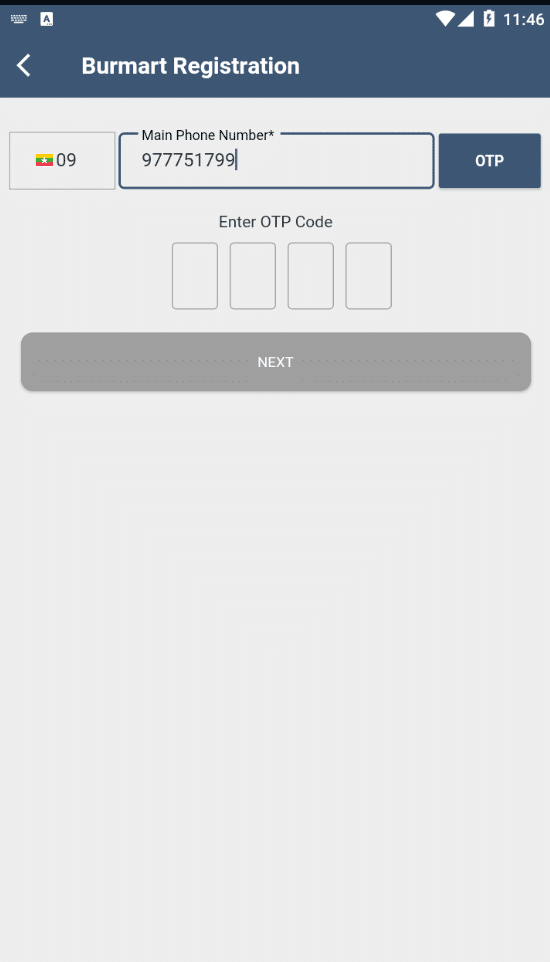
- Enter phone number (09 is not required)
- Click the OTP code
STEP(5)
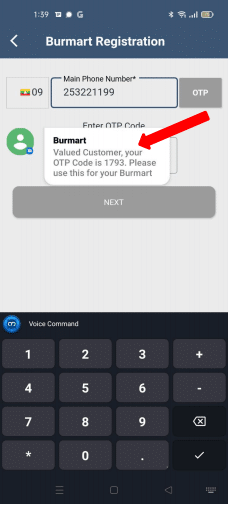
- Enter the OTP code that sms came up with Burmart Name and click Next.
STEP(6)
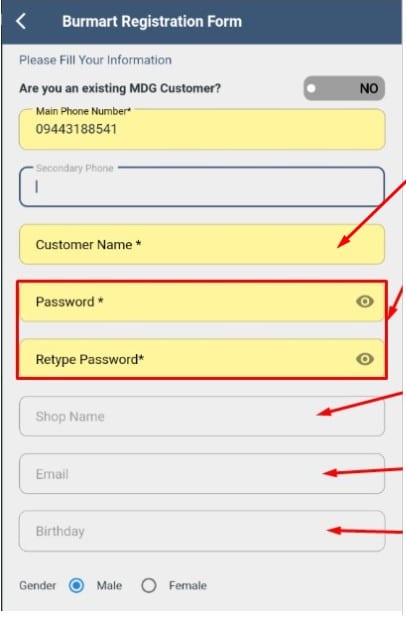
- Insert Customer Name
- Please provide password.(You can provide an easy-to-remember password.)
- Please enter a shop name(if any)
- Enter your email address(if any) and date of birth
STEP(7)
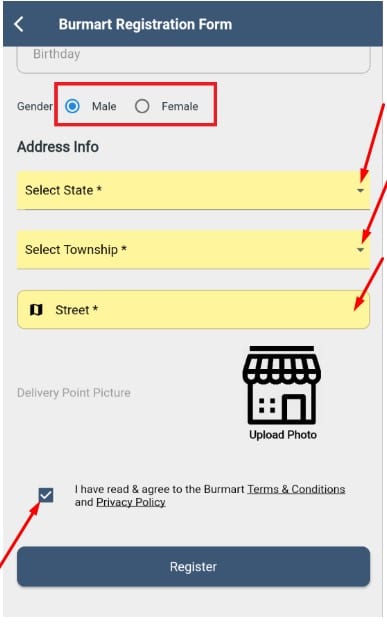
- Choose Male or Female
- Select State/Region
- Select Township
- Type your address
- Click the Terms and Conditions check box, then click register.
HOW TO SIGN UP(EXISTING CUSTOMER)
STEP(1)
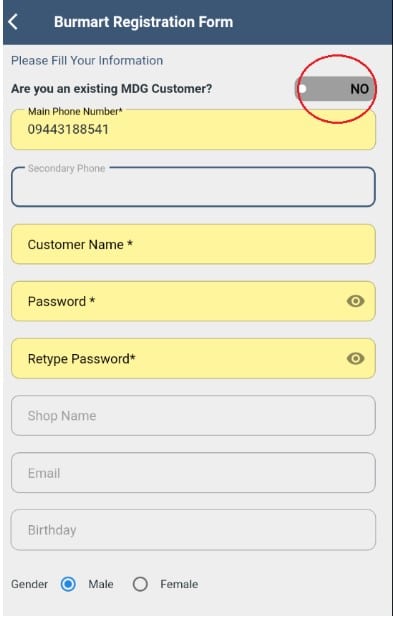
- Select Yes as the Existing Customer of MDG.
STEP(2)
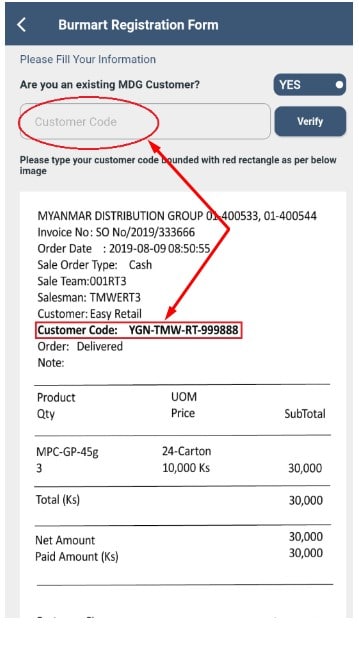
- In the Customer Code field, enter the Customer Code shown on the voucher purchased by MDG.
STEP(3)
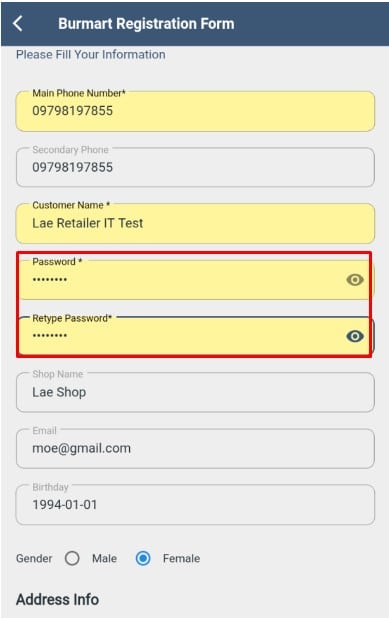
- Please provide a password.(You can provide and easy-to-remember passowrd.)
STEP(4)
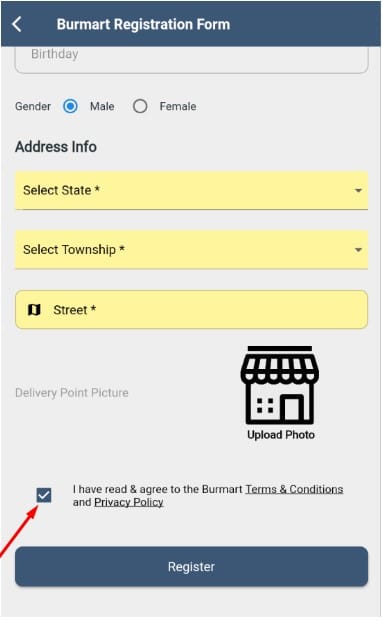
- Click the Terms and Conditions check box, then click register.
